Cx File Explorer is a powerful android file manager app designed to make it easy for you to manage your files and folders. With its sleek and intuitive interface, Cx File Explorer makes it easy to navigate your files and folders.
Its many features will ensure you have all the tools you need to reduce clutter and improve organization on your android device. Cx File Explorer also supports diverse file formats, so you can easily view, edit, and share your files.

Additionally, this application weighs an incredible 7MB. This is due to its heavily optimized design, which makes it one of the lightest and most efficient file managers available. It works efficiently with Android 5.0+ devices.
Why You Need Cx File Explorer APK
Smartphone manufacturers usually include a default file manager app. However, these built-in file managers are often lacking in features and functionality. This is where Cx File Explorer comes in to fill the void.
Cx File Explorer is your go-to file manager for android. Its navigational interface is easy to use, and its intuitive design will help you get the most out of your android device. Additionally, Cx File Explorer provides a wide range of features to help you organize your files and folders more efficiently.
Overall, Cx File Explorer will boost your productivity, improve your phone’s aesthetics, and declutter your device. This way, you will easily access the folders/files you need, when you need them.
A Powerful Analyzer
Cx File Explorer’s analyzer is a powerful tool that helps you understand your storage space usage. It will scan your device and generate a comprehensive report of your file and folder structure. This way, you can identify which folders are taking up the most space on your device.
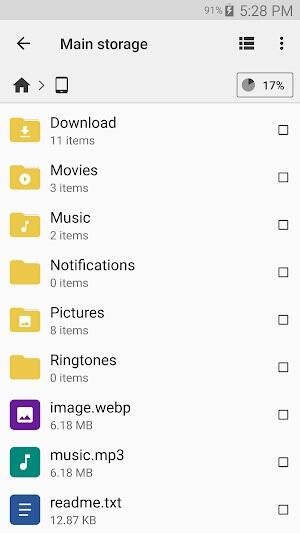
Additionally, the analyzer will provide you with detailed information about your files. This includes the file size, type, and location. With this information, you can decide which files to keep and which ones to delete. As a result, you can free up valuable storage space on your device.
Unique Features of Cx File Explorer
- Organize Your Folders/Files Easily
This application has several functionalities that will help you organize your folders and files more efficiently. For instance, it allows you to create new folders, move files between folders, and delete unwanted files.
Additionally, Cx File Explorer includes a unique ‘Recycle Bin’ feature. This feature functions similarly to the Recycle Bin on your computer. It stores deleted files so that you can restore them if needed. However, it only stores files deleted from within the app.
Even better, you can compress, extract, and rename files directly from the app. This way, you can save time and avoid using other apps to perform these tasks.
- Browse Through Your Files Easily
Cx File Explorer’s sleek interface makes it easy to browse through your files. It displays your folders in a tree structure, so you can easily navigate through them. Additionally, you can use the search function to quickly find the files you need.
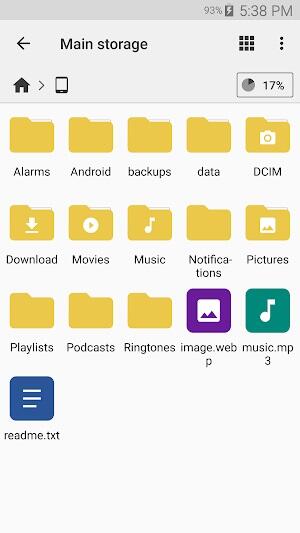
The app also supports multiple tabs. This way, you can easily switch between folders without going back to the main menu. As a result, you can save time and improve your productivity.
- Access All Files on Cloud Storage
Cx File Explorer allows you to access all the files stored on your cloud storage. This includes Dropbox, Google Drive, OneDrive, and Box. With this feature, you can easily transfer files between your devices and the cloud.
Additionally, you can download, upload, and delete files directly from the app. This way, you can manage your cloud storage more efficiently.
- Share Files Easily
Cx File Explorer makes it easy to share files with others. You can share files via email by navigating to the ‘Share’ menu and adding the email addresses of the recipients.

Additionally, you can create a shareable link for each file. This way, you can share large files without worrying about file size limits. This ease of sharing makes Cx File Explorer the perfect tool for collaboration.
- Easy to Access All Files on NAS
Network-Attached Storage (NAS) is a type of file storage that allows you to store and share files over a network. Cx File Explorer makes it easy to access your NAS and all the files stored on it.
The app supports multiple protocols, so you can connect to your NAS using FTP, SFTP, LAN, FTPS, SMB/CIFS, or WebDAV. Additionally, you can access & operate your smartphone from a desktop/PC using FTP. This makes it easy to manage your files, even when you’re away from your phone.
- Easily Manage Your Apps
Cx File Explorer also allows you to manage your installed apps. You can view information about each app, including the permissions it has, the storage it’s using, and the version number. Additionally, you can delete apps directly from the app.

This way, you can easily free up space on your device by uninstalling unwanted apps. Plus, you can avoid going through your device’s settings menu to delete apps.
Even better, you can create folders to organize your apps. This way, you can easily find the apps you need and avoid a cluttered app drawer.
CX File Explorer MOD APK Download
CX File Explorer MOD APK Premium Unlocked version has better features. It allows you to access all the app’s premium features without any limits.
Plus, the CX File Explorer MOD APK 2023 is ad-free. This means you won’t have to see annoying ads while using the app. As a result, you can focus on your work and avoid being distracted.
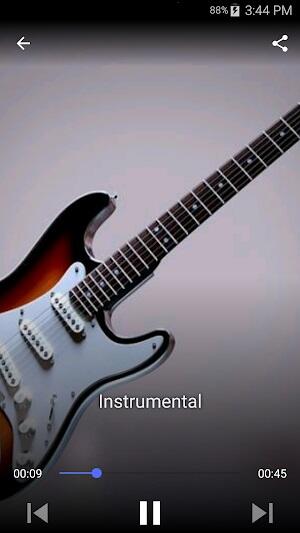
Finally, the user experience when using the CX File Explorer MOD APK for Android is significantly improved. It has been optimized for lag-free and smooth operation. As a result, you can use the app more efficiently and avoid frustration.
Conclusion
CX File Explorer is an essential tool for anyone who needs to manage their files efficiently. It allows you to access all your files in one place and share them easily with others. Additionally, it comes with a variety of features that make it even more useful.
So, if you’re looking for an app that can help you manage your files better, then CX File Explorer is the best choice. Download the CX File Explorer MOD APK now and start enjoying its benefits.

Hi, I’m John Dung author/publisher at Androidshine.com








