Iriun Webcam is an app that allows user to use their Android smartphone as a webcam for PCs. If you require a webcam for Zoom or Skype, this is the perfect app to transform your smartphone into a $k webcam. Don’t commit to buying a new separate camera with the financial hardships that have been caused by the pandemic.

Simply use your smartphone’s camera as a wireless webcam on your Windows PC or Mac. This is possible by installing the Iriun Webcam app on your mobile phone before linking it to your Windows or Linux pc or Mac. The connection between your phone and the Pc is via a shared Wi-Fi connection. On the other hand, you can use a USB connection if you experience challenges with the Wi-Fi connection.
4K Webcam for PC and Mac
Iriun is a useful application that expands the users’ choices when it comes to using separate cameras in conjunction with a PC. This application plays a role in providing an additional camera tool when running messengers and alternative ways of communication like Skype, zoom, and more. With this application, you will be assured of the best resolution and clarity as you video chat!

The range of settings offers an automatic connection and recognition, a high level of quality that is up to 4K. This awesome app also comes with other features that make it very useful in a variety of professional events. It gives you the choice to utilize your smartphone’s camera as a webcam for your PC. Download the Iriun Webcam Pro App and enjoy the best camera applications so Skype, MSN Messenger, Zoom, etc.
Features of the Iriun Webcam App
Connect your smartphone camera to your PC and enjoy the convenience of having an alternative to the static webcam that may not capture clear. Here are some of the features that come with this app.
Video Cam on Phone – with the Iriun Webcam App, you will be able to use your smartphone as a webcam in only a few simple steps. First, you should download the app on your smartphone and on your PC and Mac too. After that, ensure both devices are connected to the same Wi-Fi network. That’s it!
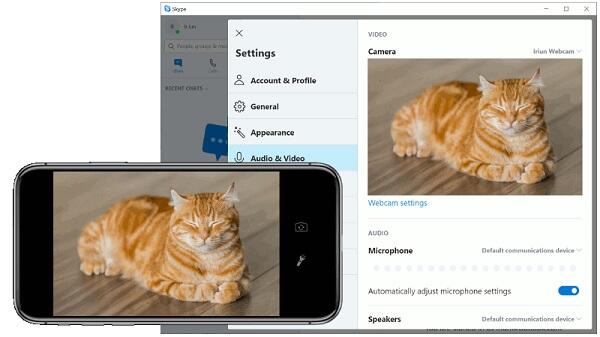
Simply launch Iriun Webcam and make it the default camera. Start streaming videos right away. The app provides up to 4K resolutions, although the maximum resolution depends on the capability of your phone.
You will need to install the necessary webcam drivers from the developer’s website to use the app in various video and camera apps for PC such as Skype, MSN Messenger, Zoom, etc.
Easy Installation and Setup – once you download and install this app, it will work straightforward after you install the webcam drivers necessary for it to work. Launch the app on your mobile and on the PC and the two will automatically connect through a local WiFi network.
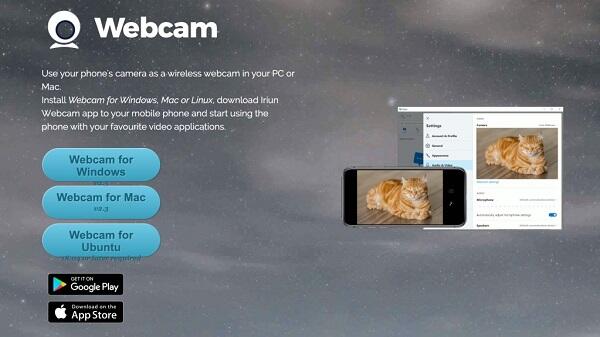
If your WiFi is unstable, you can alternatively connect using a USB cable. However, using a USB connection will not work on Mac. Select Iriun as an audio and video source and enjoy quality video chats with your phone camera as the main webcam.
The user interface is sleek and easy to navigate. You don’t need any special skills even though you are not familiar with camera applications. Join over 1 million users enjoying the service that this remarkable app has to offer.
HD Resolution – this incredible app supports video and audio streams. The app is very useful in replacing replace your PC’s webcam, which usually comes with fewer megapixels and lower quality.
As mentioned earlier, this app lets you optimize the clarity of your Webcam stream up to high HD and 4K. The higher resolution your phone has, the vivid and beautiful the app will make you appear. Don’t forget that the maximum resolution depends on the phone.
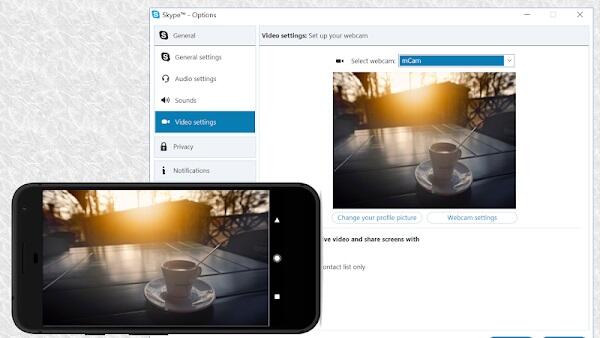
Use Over Wi-Fi or USB Cable – to use this app, you have to launch it on both the phone and the PC. Through a shared Wi-Fi connection, the two apps will link up and provide you with the best wireless webcam. The Wi-Fi connection must be stable. Otherwise, you can use a USB connection. Afterward, configure the video or camera app and select Iriun Webcam as the default source for audio and video.
Compatibility with PC and Mac – the Iriun Webcam is compatible and easy to use on both Windows PC and Mac. Download necessary drivers from the developer’s website and enjoy using the greatest wireless webcam setup ever!
Download Iriun Webcam Pro APK Full – Premium Unlocked
With the Iriun Webcam Pro APK, you can enjoy premium features that help you use a phone camera as a webcam. Download Iriun 4K Webcam Pro APK now and enjoy the clarity it has to offer!

Hi, I’m John Dung author/publisher at Androidshine.com








