Lightroom

- Updated
- Version 9.2.2
- Requirements Android Android 6.0+
- Developer Adobe
- Genre Photography
Are you a photographer? Or, perhaps you just want to have the absolute best quality pictures. It doesn’t really matter whatever your reason may be. As long as you have an interest in photo editing, then this is the app for you. The Adobe Lightroom App download for Android will allow you powerful editing tools to utilize. Ultimately, giving you the peak of quality, when relating to your pictures and photos.
Various Features of the Adobe Lightroom App
As an aspiring content creator or photographer, you’ll want to know exactly what you’re getting when you download an editing app. As such, it would be a waste of time to download an application that doesn’t give you any benefits from others f the same genre. Well, that’s not the case here. When you choose to download Adobe Lightroom for Android, you’re also getting many advantages.
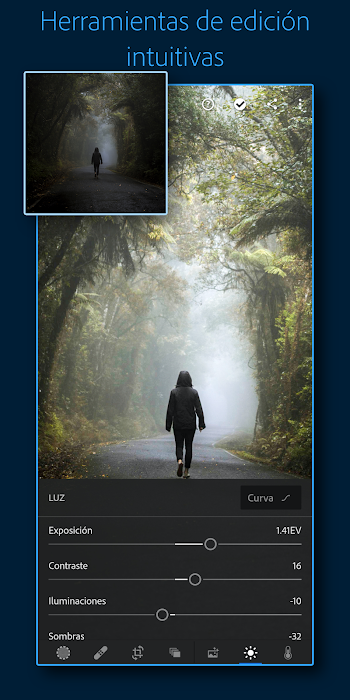
If your curiosity is peaking, then we will satisfy your search for answers. Continue to read below to understand much more about the application. We have listed the advantages and amazing features that will make your photo editing experience the absolute best. Here they are…
- Edit Your Photos from Any Location: First of all, you will be able to fully-edit any pf your photos, regardless of where you are. Isn’t it annoying to have to carry your laptop around with you in order to do your editing? On the other hand, why would you want to stay home all the time in order to get your photos adjusted the right way?
With the Adobe Lightroom App download, you’ll be able to access all of your presets, editing tools, and filters from any location. Regardless of an internet connection, nothing is stopping you from accessing the app on your Android mobile device. How cool is that?
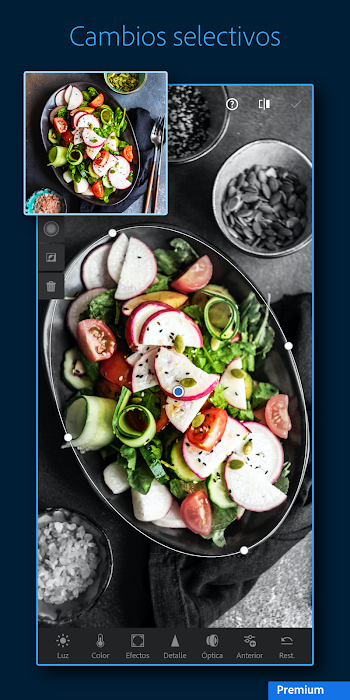
There are many different tools under your disposal. For one, you are able to adjust the lighting and color to retouch the visuals, making your photos pop. Likewise, even applying various filters for your pictures will have them explode with more presence.
Cropping and Rotate tools will have your picture reformed into just the right size and aspect ratio for the absolute best quality of your work.
In the end, you are free to experiment with the features however you see fit. Come up with the best results anytime, and from any location.
- Fine and Precise Editing Using Advanced Tools: You can control more precise and specific details from your pictures using all of the advanced tools. These are for all of the professional photo editors and people who want to get into more advanced editing. There are many different ways to add that extra layer of finesse to your projects.
Remove any aspect of your pictures by using the Healing Brush tool. In addition, you can use the Local Hue Adjustments tool in order to alter the hue and saturation with more precision than any other editor. Use advanced color grading to achieve some amazing effects, having your photos EXPLODE on an entirely different level.
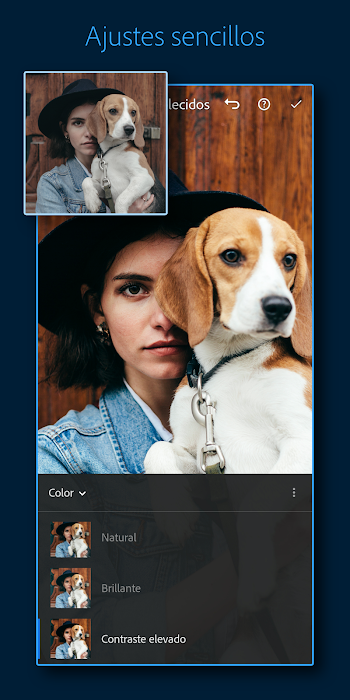
Finally, you can finish everything up by adding your own personal touch. We mean by adding your own Watermarks into the photos. Anyone who sees your picture will always know and recognize your work by your personal signature.
- Simplify Your Editing with Presets: If you’re short on time, there’s no need to worry. The Adobe Lightroom App is packed full of different presets to allow for quick and easy editing on the go. These presets come with an almost unlimited supply of editing options in order for you to keep the same quality as personal editing. The only difference – you save much more time for quick, smaller projects.
- Professional Level Camera Tool: Take your photography skills to the next level. Utilize many different camera controls options to bring out the full potential of your device. If you don’t already carry a professional camera, this is just the tool you’ll need to go one step above your mobile device’s camera.
- Super-Smart Photo Organization: That’s not all, you can harness the power of super-smart AI to organize all of your work. This can be achieved through the Adobe Sensei You can also throw in some more organizational tools, such as Flags and Ratings in order to group all of your favorites together.
Simple searches, like the word “flowers” will bring up all relevant photos. The AI is just too smart for its own good. You won’t need to do any of the dirty work of organization.
- Share All of Your Photos: Are you ready to send out your work? Where do you want it to go? Well, don’t worry about that, there is a limitless supply of sources to save your work through. Group Albums will give you the ability to add any other people into your work. They will be able to view or edit your projects, depending on what you want.
On the other hand, you can save your work and send them out to various social media and sources, like PDF, Facebook, Instagram, and more.
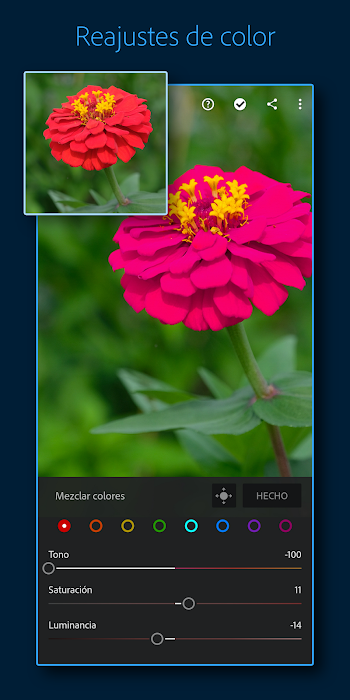
Use the Lightroom Galleries to share your work online with other creative minds. Furthermore, everyone else’s work will be there for everyone to view. Who knows, you might get another jolt of inspiration by checking on someone else’s photographs and pictures.
- Cloud Storage Compatibility: The icing on the cake – Cloud Save Compatibility gives you free reign to store and edit your work through multiple devices. Meaning, you won’t ever lose your work, no matter what happens to the original device. Have all of your original work and retouches backed up on the cloud for free viewing at any time.
Download Adobe Lightroom Mod APK 2023 – Premium Unlocked
Luckily, you are in luck. It is fairly easy, to near effortless to obtain the Adobe Lightroom App download. So, without further ado, here is how you can safely install the Adobe Lightroom Mobile Premium download for Android. Follow along, as you attempt to add the application onto your device. This way, you won’t need to reread or look back at the instructions…
These steps are a simple as 1, 2, 3. You will need to allow for Unknown Sources to be made available on your device.

Hi, I’m John Dung author/publisher at Androidshine.com







