MT Manager is a dynamic tool that incorporates several features designed to increase your productivity at work. It was developed by Lin Jin Bin.
The tool has features that are ideal for everyone. You do not need coding knowledge to edit some software and improve its overall functionality!
When you master every feature in the tool, you’ll be able to take charge of all your applications and software. This gives you the flexibility to determine what functions each of your files/ software will undertake, without breaking your sites.
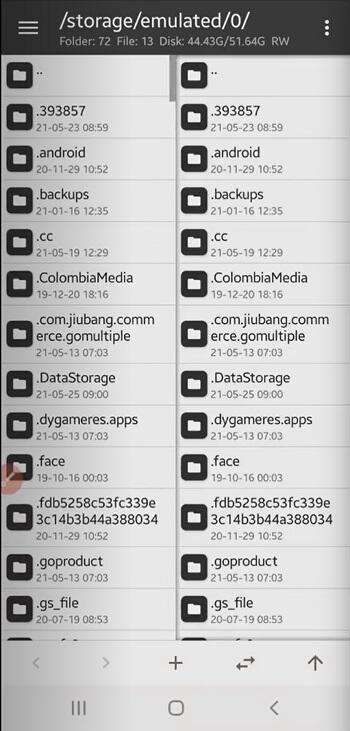
If you’ve been experiencing difficulties managing and editing your files, download MT Manager for Android today. It’s lightweight and designed to solve all your APK editing problems! The app is compatible with all Android 4.2+ devices.
How to Download MT Manager
This application is currently not available on the Google Play Store. As such, you’ll have to download it from third-party websites.
To achieve this, you need to activate the download from unknown sources. This setting is located under the general security settings of your phone.
Once you’ve enabled that, you should search for a reliable third-party website that is offering an MT Manager Download option. You can get one by simply typing the name on your search bar.
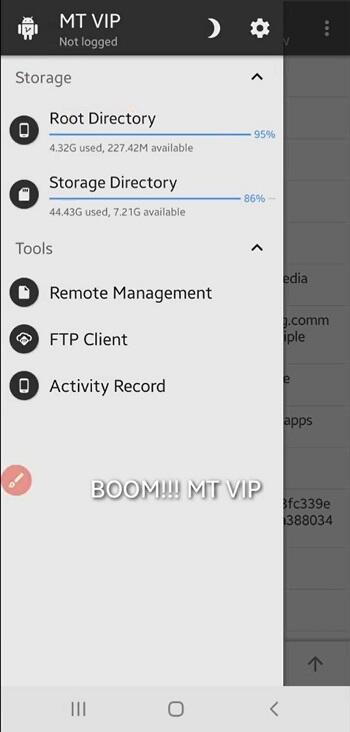
Once you identify your ideal website, you should click on the Download option. The process will start immediately. Upon completion, you can then install the application on your phone.
How to Use MT Manager?
When you download and install the app successfully, it should open with a brief intro tutorial. Thereafter, you’ll be presented with several options for managing your files. These include:
- APK Editor
This feature allows you to modify and customize your APK files. You can add or remove functions, change the appearance of your apps and even improve their performance.
Additionally, this tool allows you to have access to the system directory of any app of choice. As such, you can easily remount the file, delete it, copy it, or move it.
You can also open the ZIP file of the app. While here, you’ll have many options, including decompressing files, adding files, and replacing files. This way, you’ll always be in control of the APK’s features as well as how it performs.
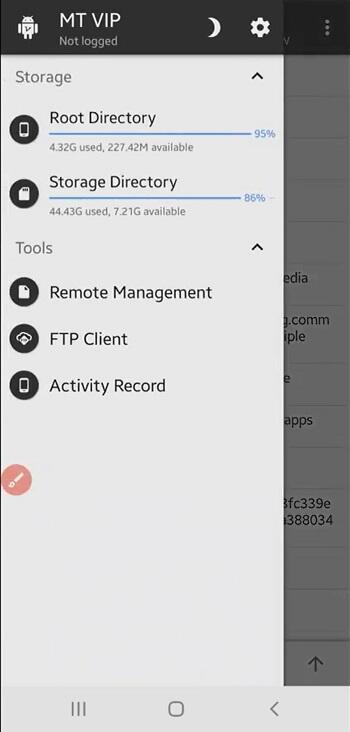
It also allows APK cloning, optimization, encryption, creation of backups (.bak), removing/adding localizations, and transfer of unique strings to your ideal localization.
- Software Modification
MT Manager is an Android tool that enables you to edit your software without any coding knowledge. You can simply select the files you want to modify and change their appearance or functionality.
- Text Editing
The text editor in MT Manager is designed for quick editing. It offers a wide range of features that make it easy to correct errors, format text and add special effects. You can also use this feature to make your apps and software look way better than before!
Some of its dynamic editing options include DEX editor, Editor ARSC, VIP files DEX, search by ID code in ARSC, and unique color change in ARSC. Additionally, the text editor can highlight syntax errors, thus increasing your accuracy levels.
- File Manager
This is perhaps one of the most dynamic features in the MT Manager tool. It enables you to manage all files on your device as well as those located on cloud services such as Dropbox and Google Drive.
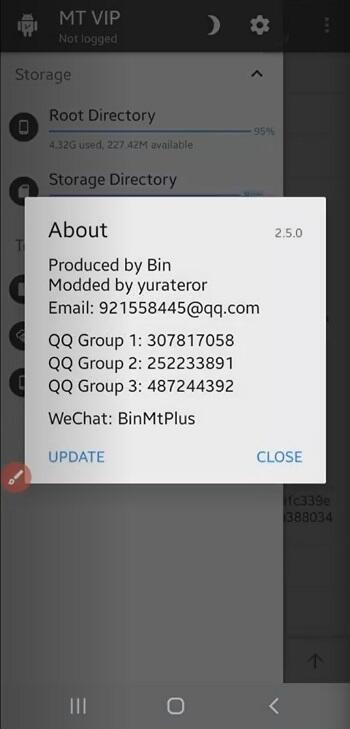
If you always find it difficult to locate files on your device, MT Manager is the ideal solution! With this feature, you can easily search for files by name or type. You can also create folders and efficiently manage your storage space.
- Translation
MT Manager incorporates a Baidu translator, Google VIP, and Translator Yandex. It supports many dictionaries in the translator, including UTF-8 without the BOM VIP version.
These features make it easy to translate and import any file. As such, you’ll be able to make the most out of your software’s functionality.
Unique Features of MT Manager
MT Manager is one of the most versatile and efficient tools for managing your files and software. It offers a wide range of features that are designed to make your life easier. These include:
- The ability to modify APK files without coding knowledge
- Access to the system directories of any app of choice
- The ability to add, remove functions and change the appearance of apps
- The ability to add and modify text in files without any coding knowledge
- Access to cloud storage services such as Dropbox and Google Drive
- Portrait mode
- FTP client access for easy editing
- You can access the tool remotely via WiFi

Other features include the ability to view the java VIP code, search in XML files, use jks VIP signature, view fonts (.ttf), work with RAR, and execute scripts with unmatched ease.
MT Manager VIP MOD APK Download
MT Manager MOD APK VIP offers exclusive features that enable you to edit your files with much ease.
Some of the features of MT Manager MOD PRO APK include:
- All Features Unlocked. MT Manager VIP Unlocked MOD APK ensures that you access all premium features for free.
- No Root Required. The MT Manager MOD No Root APK allows you to download the application on any device without a hassle.
- No Ads. When using MT Manager Premium MOD APK, you’ll not be disrupted by unwanted adverts!
- Clear User Interface. MT Manager VIP MOD APK Android 10 is designed using a minimalistic approach that guarantees an easy-to-use interface, even for beginners.
- No Watermark. MT Manager 32 bit MOD APK allows you to download your work with no watermark.
Whether you’re using the MT Manager Beta MOD APK or MT Manager Pro VIP MOD APK, you’ll get an unmatched file editing experience.
The MT Manager MOD APK free download is your ultimate tool for all your APK editing needs.
Conclusion
Overall, MT Manager is an Android tool that was designed to increase productivity. It incorporates several features that allow you to customize and edit your files, software, and text without any coding knowledge.
It also provides you with an advanced file manager that allows you to quickly find files on your device and in various cloud services. In addition, the application comes with a powerful APK editor that lets you add or remove functions from apps.
You can also get the MT Manager MOD APK Final (VIP) version for a more enhanced user experience.

Hi, I’m John Dung author/publisher at Androidshine.com








